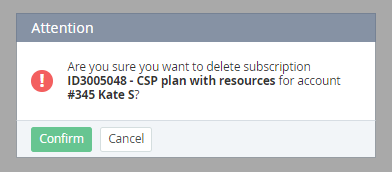Deleting a subscription
A subscription can be deleted automatically or manually:
- The platform automatically deletes only stopped subscriptions after the stop period set in the linked service term (see Creating a service term). If Delete subscription type = Manually is set for the subscription in the linked service term or account class (see Creating an account class), the subscription first gets the Waiting for manual approve status and is deleted only after a manager approves the manual operation (see Manual operations).
- For some services, subscriptions deleted on the vendor side are automatically deleted in the platform as a result of status synchronization. For more information, see Services. Operator Guide.
- The periods when manual deletion of a subscription can be available start from its activation day (for the subscription purchase) and its expiration day or the order completion moment (for the subscription renewal) and depend on the Deletion period of subscription by manager (days) parameter in the linked service term (see Creating a service term). For a customer, the Deletion period of subscription by customer (days) parameter is used.
- If supported by the plugin of the connector, the platform checks on the vendor side whether the subscription can be deleted and displays a message if deletion is not possible.
A subscription is permanently deleted with all customer data on the service side. Deleted subscriptions are not displayed in the Customer Control Panel, but a manager can view their details in the Operator Control Panel.
To delete a subscription manually:
- Go to Subscriptions (see Navigation). The list of subscriptions is displayed (see Viewing the list of subscriptions).
- Click the ID or name of the required subscription. The subscription details page is displayed (see Viewing and updating subscription's details).
- Click Delete and confirm the action.