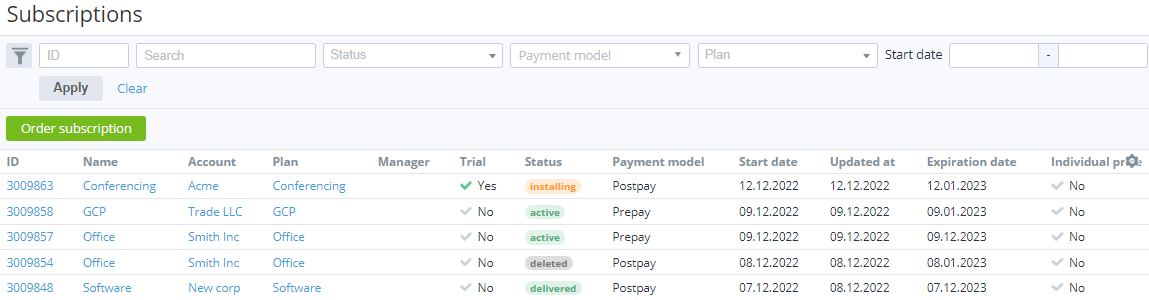Viewing the list of subscriptions
To view the list of subscriptions, go to Subscriptions (see Navigation).
The list of subscriptions includes the following columns:
- ID — the unique identification number of a subscription.
- Name — the subscription name.
- Account — the account name.
- Plan — the plan name.
- SKU (Offer ID) — the SKU of a plan. By default, the column is not displayed.
- Billing type — the billing type of a plan. By default, the column is not displayed.
- Manager — the name of a personal manager.
- Trial — the type of subscription:
- Yes — a subscription to a free trial period.
- No — a subscription to a paid commercial period.
Status — the subscription status.
- Payment model — one of the following models:
- Postpay — a customer pays after using a service.
- Prepay — a customer pays before using a service.
- Created at — the date when a subscription is created. By default, the column is not displayed.
- Start date — the activation date of a subscription.
- Updated at — the date when a subscription is updated.
- Expiration date — the last day of a subscription.
- Renewal — the number of a linked renewal order or delayed switch plan order in the Waiting for provisioning or Provisioning status (if exists). By default, the column is not displayed.
- Auto-renew — the autorenewal option status for a subscription. By default, the column is not displayed:
- Yes — auto-renewal is on.
- No — auto-renewal is off or not applied due to the billing type or endless subscription period.
- Paid to — a date, depending on the billing type (see Prolonging a subscription), by default, the column is not displayed:
- For a subscription with the Monthly Prolongation, Monthly Commitment, or Monthly Calendar Commitment billing type — there is an order in the Completed status that covers a period up to the indicated date.
- For a subscription with the Pay as you go billing type — the value is absent.
- For a subscription with any other billing type — the date is set to the expiration date right after purchase.
- Individual price — the subscription prices source:
- Yes — a subscription is ordered at the individual prices or at the individual markup specified by a manager (see Ordering a subscription at the individual prices and Ordering a subscription at the individual markup).
- No — a subscription is ordered at the plan prices (see Ordering a subscription at the plan prices).
- Main resource — the name of a resource with the highest priority (see Plan Resources). If several resources have the highest priority, the name of the first resource is displayed using the following sorting rule: numbers, A to Z, А to Я. By default, the column is not displayed.
- Amount of main resource — the total quantity of the main resource ordered in the subscription as the sum of the included and additional quantity of the resource. By default, the column is not displayed.
- Current cost of main resource, unit/month — the monthly cost of the main resource per unit. By default, the column is not displayed.
- Currency — the currency of the plan of a subscription. By default, the column is not displayed.