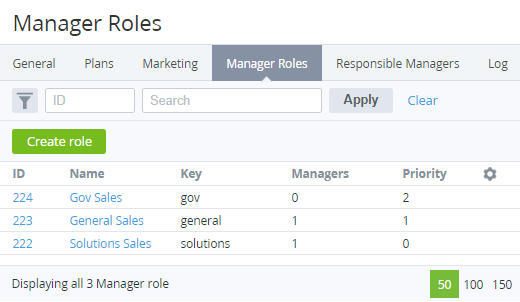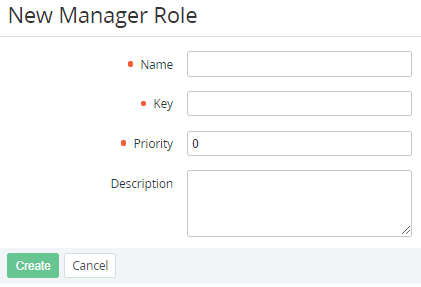Managing roles of responsible managers
Manager roles are used for grouping responsible managers (see Managing responsible managers) of a product. In the Operator Control Panel, on the subscription order page and the account page, the reseller can assign responsible managers for the selected account.
In this article:
Viewing the list of manager roles
To view the list of manager roles:
- Go to Products (see Navigation). The list of products is displayed (see Viewing the list of products).
- Click the ID or name of the required product. The page of the selected product is displayed (see Viewing and updating product information).
- Go to the Manager Roles tab. The list of manager roles is displayed.
The list includes the following columns:
- ID — the unique identification number of a manager role.
- Name — the name of a manager role.
- Key — the key of a manager role.
- Managers — the number of responsible managers with a manager role.
- Priority — the manager role priority.
Creating a manager role
To create a manager role for a product:
- On the Manager Roles tab of the required product, click Create. The New Manager Role page is displayed.
- In the Name field, enter the name of the manager role.
- In the Key field, enter the key of the manager role.
- In the Priority field, keep the default value: this parameter is not used in the current version.
- Optionally, in the Description field, enter the description of the manager role.
- Click Create. The updated list of manager roles is displayed.
Updating a manager role
To update a manager role for a product:
- On the Manager Roles tab of the product, click the ID or name of the required manager role. The page with information about the manager role similar to the New Manager Role page is displayed.
- Edit the parameters of the manager role.
- Click Update. The updated list of manager roles is displayed.
Deleting a manager role
If a manager role is assigned to at least one responsible manger, deleting is not available. The number of responsible managers with the manager role is displayed in the Managers column of the manager roles list.
To delete a manager role from a product:
- On the Manager Roles tab of the product, click the ID or name of the required manager role. The page with information about the manager role similar to the New Manager Role page is displayed.
- Click Delete and confirm the action.