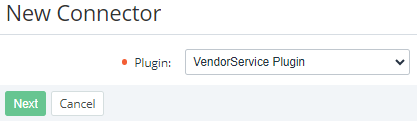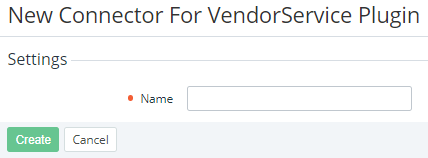Creating a connector based on the Vendor Service Plugin (VSP)
To create a connector based on the Vendor Service Plugin (VSP):
- Go to Connectors (see Navigation). The list of connectors is displayed (see Viewing the list of connectors).
- Click Create. The New Connector page is displayed.
- In the Plugin list, select VendorService Plugin.
- Click Next. The page for entering information about the connector is displayed.
- In the Name field, enter the name of the connector.
- Click Create. The new connector is created and displayed in the list.
- Complete the connector configuration as follows:
- Enter general and additional information about the connector (see Viewing and updating connector details).
- Configure the integration settings of the connector (see Managing connector integration settings).
- Create connector attributes (see Managing connector attributes).
- Create connector resources (see Managing connector resources).
After that, your connector based on the Vendor Service Plugin (VSP) is ready for plan creation (see Creating a plan).