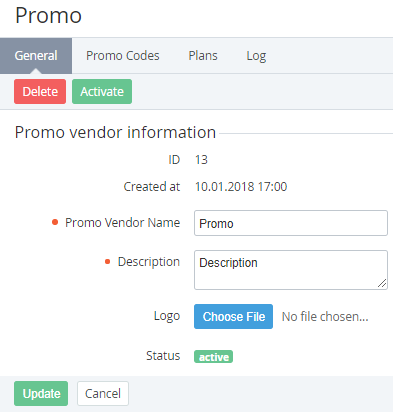Managing the promo vendor and its promo codes
To manage a promo vendor and view its details:
- Go to Promo Vendors (see Navigation). The list of promo vendors is displayed (see Viewing the list of promo vendors).
- Click the ID or name of the required promo vendor. The promo vendor details page is displayed.
The promo vendor page includes the following tabs:- General — general information about the promo vendor (see Creating a promo vendor).
- Promo Codes — information about the promo vendor promo codes (see Viewing the list of external promo codes).
- Plans — information about the promo vendor plans. After ordering a paid subscription to a promo vendor plan, a customer is provided with a promo code (see Viewing and updating the list of promo vendor plans).
- Log — the history of the changes of the promo vendor (see Viewing the system log).
- If it is necessary to update general information about the promo vendor:
- On the General tab, edit the available parameters.
- Click Update.