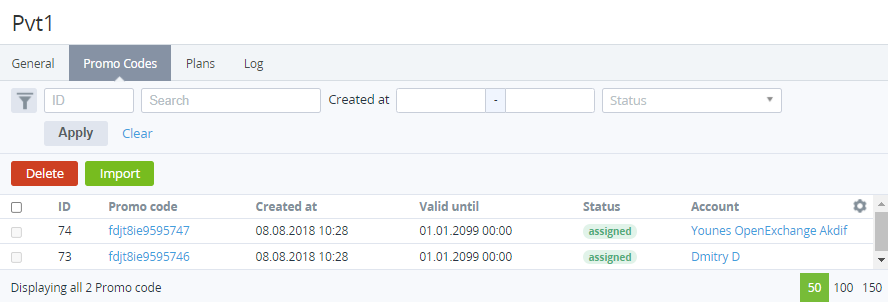Viewing the list of external promo codes
If the promo code expiration date (Valid until) is missing in the CSV file, during the file importing, the date Valid until is set to default 01.01.2099 00:00 (see Adding the promo codes).
Promo codes are imported and issued to customers in the order they are listed in the CSV file. To view the promo codes in the order they are issued, sort the list of promo codes by ID in ascending order (see Sorting). If the conditions for the promo code delivery are true (see Creating a promo vendor), a customer is provided with the next promo code in the Unassigned status. Promo codes in the Expired status are skipped. An issued promo code gets the Assigned status. A promo code gets the Assigned status also if the External Promo Code Added event handler is inactive or not created. To stop the promo code delivery, deactivate a promo vendor (see Deactivating a promo vendor).
The promo codes in the Assigned status cannot be deleted and are not reissued to customers.
To view the list of promo codes of a promo vendor:
- Go to Promo Vendors (see Navigation). The list of promo vendors is displayed (see Viewing the list of promo vendors).
- Click the ID or name of the required promo vendor. The promo vendor details page is displayed (see Managing the promo vendor and its promo codes).
- Go to the Promo Codes tab. The list of promo codes is displayed.
The list of promo codes includes the following columns:
- A column with the checkboxes for selecting the promo codes (see Deleting the promo codes).
- ID — the unique identification number of a promo code.
- Promo code — the code of a promo code.
- Created at — the date and time of the promo code creation.
- Valid until — the date and time of the promo code expiration.
- Status — the promo code status:
- Expired — a promo code is expired.
- Unassigned — a promo code was not issued to a customer.
- Assigned — a promo code was issued to a customer. The name of the customer's account is displayed in the Account column.
- Account — the name of an account of a customer that was provided with the promo code (for promo codes in the Assigned status) (see Viewing and updating account's details).