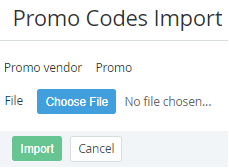Adding the promo codes
Before importing the promo codes, create a CSV file with the list of promo codes and their expiration dates. The file must contain two columns: promo_code with the promo codes and valid_until with the expiration date of a promo code in dd.mm.yyyy format. If the promo code expiration date (Valid until) is missing in the CSV file, during the file importing, the date Valid until is set to default 01.01.2099 00:00.
The promo codes are imported in the order they are listed in the CSV file. The duplicate promo codes are skipped. If a promo code is duplicated in the CSV file, only the first promo code with the corresponding expiration date is imported (if the expiration date is missing, it is set to the default value), and the duplicates are skipped. If a promo code that is already imported and listed in the list of promo codes is duplicated in the CSV file, during the file importing, the duplicate promo code is ignored, and the expiration date of the imported promo code does not change.
Information about the number of duplicates occurrences in the CSV file and about the duplicates between the CSV file and the list of promo codes is displayed in the promo vendor log (see Managing the promo vendor and its promo codes).
To add the promo codes:
- Go to Promo Vendors (see Navigation). The list of promo vendors is displayed (see Viewing the list of promo vendors).
- Click the ID or name of the required promo vendor. The promo vendor details page is displayed (see Managing the promo vendor and its promo codes).
- Go to the Promo Codes tab. The list of promo codes is displayed (see Viewing the list of external promo codes).
- Click Import. The Promo Codes Import page is displayed.
- Click Choose File and select the CSV file with the promo codes.
- Click Import. The process may take some time.
If the promo codes were not imported or were imported incorrectly, check the promo vendor log for the detailed error description (see Managing the promo vendor and its promo codes). Delete all promo codes that were imported incorrectly (see Deleting the promo codes), edit the CSV file or select another file, and repeat the steps.