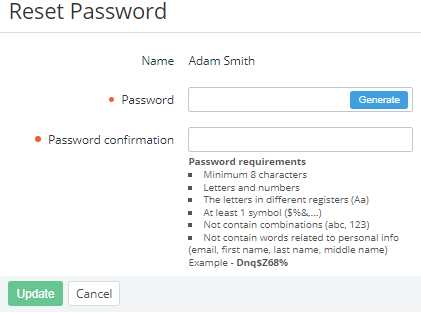Resetting a manager's password
To reset the password of a manager:
- Go to Managers (see Navigation). The list of managers is displayed (see Viewing the list of managers).
- Click the ID or name of the required manager. The manager details page is displayed (see Viewing and updating manager's information).
- Click Reset password. The Reset Password page is displayed.
In the Password and Password confirmation fields, enter the new password of the manager. For the password requirements, see Password settings.
Do not use the password from the example in the tip. Instead, click Generate to create the password automatically.
- Click Update.