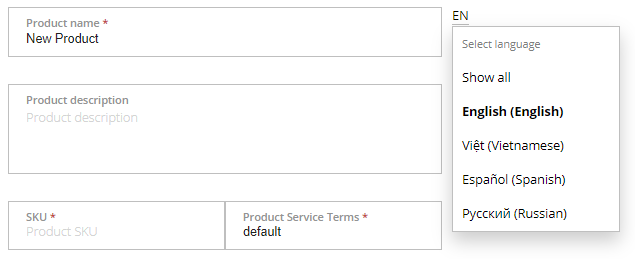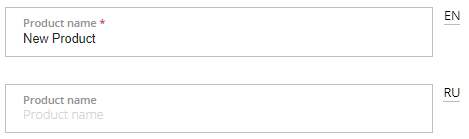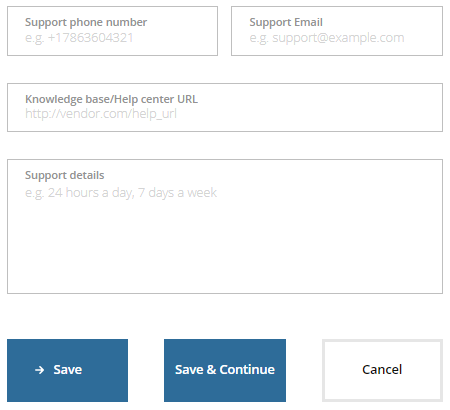Information about support
The Support information section includes the support service contacts to provide consultations for customers.
Multilingual product description
If you select several languages for product description (see View and update the vendor profile), you can enter information in every language using additional fields. Distributors in your product distribution network will get your product in the individually selected languages (see Add distributors). If a product does not have the description in the distributor language, during publication (see Publish a product), the English version will be used instead.
To add information about support:
- On the Product Dashboard, click Support information. The Support information section is displayed.
- In the Support phone number field, enter the product support service phone number in the international format.
- In the Support email field, enter the email of the product support service.
- In the Knowledge base/Help center URL field, enter the link to the product knowledge base or product help center.
- In the Support details field, enter additional information about product support (for example, working hours).
- When you finished, select your next step:
- To continue configuring the product and go to the next section, click Save & Continue.
- To return to the Product Dashboard, click Save and then click Go to Product Dashboard.