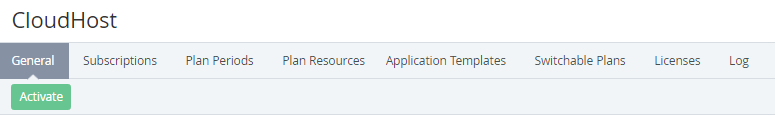Viewing and Updating a Plan
To view information about a Plan:
- Sign in to the Operator Control Panel.
- Click Operations > Products > Plans on the Navigation Bar. The Workspace displays the List of Plans (see Viewing List of Plans).
- Click the ID or Name link of the Plan.
The Plan page includes the following tabs:
- General — a general Plan and billing information (see Editing general information about the Plan).
- Subscriptions — a list of Subscriptions which are based on selected Plan (see Viewing the List of Subscriptions).
- Plan Periods — a list of Plan Periods for the current plan. You can add new Plan Periods (see Adding a Plan Period).
- Plan Resources — a list of the created resources for selected Plan. You can add new resources (see Adding Resource Rates of the Plan).
- Application Templates — a list of the Application Templates that are used for the current Plan (see Viewing the List of Application Templates).
- Switchable Plans — a list of the Plans which is available for switching (see Managing Switchable Plans).
- Licenses - a list of licenses which are used for the Plan or the plan resources (see Managing Licenses).
Log — a history of operations with a Plan (see Viewing the Event Log).