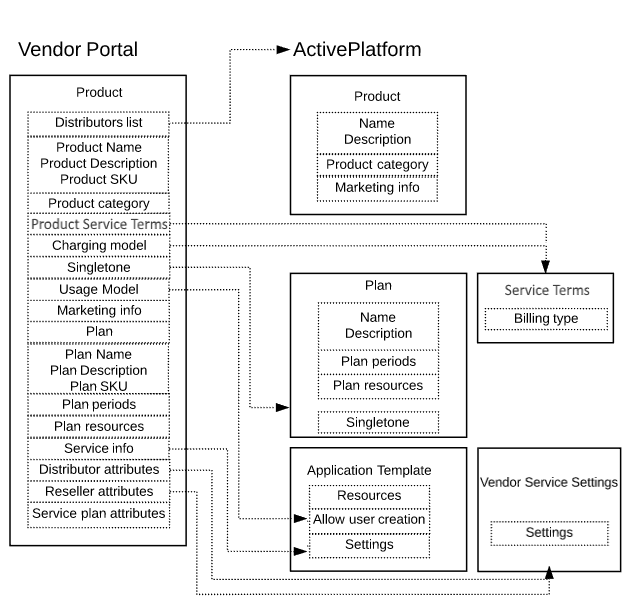Synchronization of Products and Plans between Vendor Portal and ActivePlatform
In this article:
Vendor Portal is a part of the ActivePlatform ecosystem. Using Vendor Portal, a cloud service Vendor can manage the cloud services sales via the Distribution network, that is based on the ActivePlatform Distributors and Resellers.
The 'Vendor' term in the ActivePlatform context differs from the 'Vendor' term in the Vendor Portal context.
In this article, the 'Vendor' term is used as it is understood in the context of Vendor Portal.
For more information about Vendor Portal, see Vendor Portal. Integration Guide.
Comparison of the 'Product' terms in Vendor Portal and ActivePlatform
The Product concept in Vendor Portal is interpreted wider than in ActivePlatform. In Vendor Portal, a Product includes equivalents of the following ActivePlatform entities:
- Product AP (see Managing a Product).
- Product category (see Managing Product categories).
- Plans (see Managing Plans).
- Plan Category (see Managing Plan Categories).
- Application template (see Application Templates (Connectors)).
- Service Term (see Managing Service Terms).
- Vendor Service Settings (see Vendor Service Settings).
To avoid ambiguity, in this article:
- A Product, as it is understood in Vendor Portal, is referred as a Product VP.
- A Product, as it is understood in ActivePlatform, is referred as a Product AP.
Automatic creation of Products and related entities in ActivePlatform
Products AP received from Vendor Portal are available only for Distributors selected by a Vendor in Vendor Portal.
By default, Products AP and the related Plans are unpublished. Before selling them, it is necessary to make them public (see Plan Information).
The synchronization process between Vendor Portal and ActivePlatform starts after a Product VP was created by a Vendor in Vendor Portal and moderated by a Vendor Portal administrator.
As a result of synchronization, the following entities are created in ActivePlatform:
- Product AP (see Viewing the List of Products).
Product Category with the title set to Default, key set to default and priority set to zero. If a Product Category with the key set to default already exists, then the received Product AP is attributed to that Product Category (see Viewing the List of Product categories).
- Application Template of the Vendor Service type (see Viewing the List of Application Templates).
Plan with configured Plan Periods and Plan Resources (see Viewing the List of Plans and Viewing and Updating a Plan).
Plans in the Operator Control Panel can be created in several ways, see Managing Plans.
Plans received from Vendor Portal can be delegated to the downstream Resellers (see Delegating Plans to Resellers).
A Service Term created for a received Plan is not created automatically for the downstream Resellers.
Plan Category with the title set to Default and key set to default. If a Plan Category with the key set to default already exists, then the received Plans are attributed to that Plan Category (see Viewing the List of Plan Categories).
Service Terms (see Viewing the List of Service Terms):
If a Reseller in the Operator Control Panel does not have Service Terms with the same key as the Product Service Terms in Vendor Portal, new Service Terms are created. The name and key of the new Service Terms are the same as the Product Service Terms in Vendor Portal. Service Terms with the default settings are created automatically for each Plan that was received from Vendor Portal. If required, change the Service Terms settings (Viewing and Updating a Service Term) or assign different Service Terms for the received Plan (see Editing general information about the Plan).
- If a Reseller in the Operator Control Panel has Service Terms with the same key as the Product Service Terms in Vendor Portal, new Service Terms are not created and the existing Service Terms are used.
- In the Vendor Service Settings plugin, the Product JSON is created for a Product VP (see Vendor Service Settings).
Generally, the created Product VP is fully configured, except for the situation when a Vendor creates additional Distributor attributes. In the latter case, a Distributor needs to submit the values of the Distributor attributes in the Vendor Service Settings plugin (see Vendor Service Settings).
Plans, Products AP, and Application Templates received from Vendor Portal cannot be deleted.
Synchronization of the Product changes between Vendor Portal and ActivePlatform
When a Vendor edits a Product VP and then publish it again, these changes apply to the Product AP and related entities in ActivePlatform (see the picture above). After synchronization, all the changes that were made in the Product AP and Plans by the Distributor (for example, in general or marketing information etc) are discarded.
By default, prices in a Product AP are not updated when a Vendor updates the corresponding Product VP in Vendor Portal. If it is necessary to update the prices, turn on the toggle on the Product VP page in the Operator Control Panel (see Viewing Product information).
When a Vendor edits a Product VP and then publish it again, it is not required to make the corresponding Product AP public again.
A Vendor can change the following items:
- Product VP general information: name, description, type, category of the product.
- Product VP marketing information: marketing name, marketing description, logotype, screenshots etc.
- Product Plans: to add new and to delete existent Plans, to change prices and Plan Resources, to add and to delete Plan periods.
- Distribution network: to attach new Distributors, to detach and to re-attach existent Distributors.
- Product VP status: to deactivate and to re-activate a Product VP.
For limitations of synchronization of Plan Periods and Plan Resources published in Vendor Portal, see Delegated Plans synchronization.
A Vendor cannot change the following parameters when at least one Distributor is attached to a Product VP:
- Charging model (billing type).
- Usage model (multitenancy).
Deleting of the Plans by Vendor in Vendor Portal
When a Vendor deletes a Product Plan in Vendor Portal, the following operations are carried out in ActivePlatform:
- The Plan receives the Inactive status. Plans delegated to the downstream Resellers get the Deactivated by provider status.
- Ordering a new Subscriptions to the Plan is blocked.
- The existing Subscriptions are still active, but a Distributor can stop them manually after the approval from the Vendor.
Product status changing by Vendor in Vendor Portal
When a Vendor deactivates a Product in Vendor Portal, the following operations are carried out in ActivePlatform:
- All Product Plans receive the Inactive statuses.
- The ordering of the new Subscriptions to the Product is blocked.
Old Subscriptions are still active, but a Distributor can stop them manually after the approval from the Vendor.
Detaching and re-attaching of Product Distributors by Vendor
When a Vendor detaches a Distributor in Vendor Portal, the same operations are carried out in ActivePlatform as in the case of a Product deactivation by a Vendor.
If a Vendor re-attaches a Distributor in Vendor Portal, the Product Plans in the Inactive status in ActivePlatform should be activated manually (see Activating a Plan).