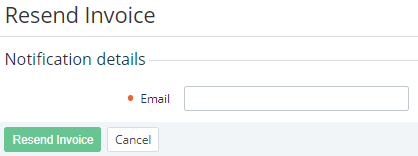Resending an invoice
Resending an invoice is used to manually send to a specified email notification according to a template of the Invoice closed event handler. If the emails for sending a copy and a hidden copy are specified in the template (see Creating an email template), they will receive the notification, too.
To resend an invoice, the reseller must have created the Invoice closed event handler and its template (see Creating an event handler). The status of the event handler does not matter.
For invoices for the Postpay model with external management, resending an invoice to an email becomes available after a third-party ERP system approves this invoice (see Managing invoices for the Postpay model by a third-party ERP system).
To resend an invoice manually via email:
- Go to Invoices (see Navigation). The list of invoices is displayed (see Viewing the list of invoices).
- Click the ID or number of the required invoice. The invoice details page is displayed (see Viewing details of the invoice for the Prepay charging model and Viewing details of the invoice for the Postpay charging model).
- Click Resend Invoice. The Resend Invoice page is displayed.
- In the Email field, enter the email of the required recipient of the invoice.
- Click Resend Invoice. A notification, according to a template of the Invoice closed event handler, is sent to the specified email. If the emails for sending a copy and a hidden copy are specified in the template, they will receive the notification, too. In the notification log (see Notifications log), a new record Invoice closed is created with the name of a manager who resends an invoice.