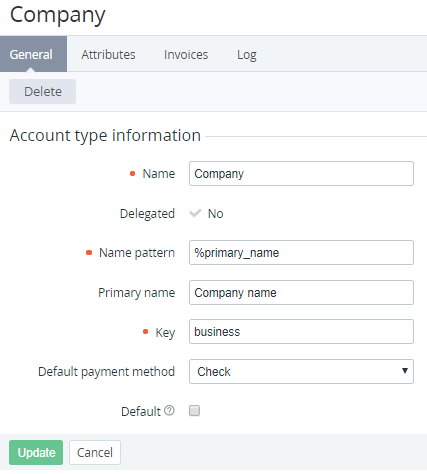Viewing and updating account type's details
To view and update the account type details:
- Go to Account Types (see Navigation). The list of account types is displayed (see Viewing the list of account types).
- Click the ID or name of the required account type. The account type details page is displayed. The account type's page contains the following tabs:
- General — information about the account type (see Creating an account type).
- Attributes — the list of custom attributes of the account type (see Viewing the list of attributes).
- Invoices — the list of invoices of all accounts of this type (see Viewing the list of invoices).
- Log — the history of operations with the account type (see Viewing an object log).
- General — information about the account type (see Creating an account type).
- If it is necessary to update the account type details:
On the General tab, make the required changes in the fields available for editing, taking into account the following specifics:
For a delegated account type (Delegated = Yes), you can change only the following attributes:
- Default payment method.
- Default.
If an account type is changed by the upstream reseller, the read-only attributes of the corresponding delegated account type inherit the changes.
The Default payment method list includes only payment methods based on the CheckCash plugin (see Viewing the list of payment methods) available for this account type in accordance with the payment method settings (see Viewing and updating payment method's details).
- If the Default checkbox is selected, it is not available for changing. To set another account type as the default one, it is necessary to go to its page and select the Default checkbox for that account type.
- Click Update.