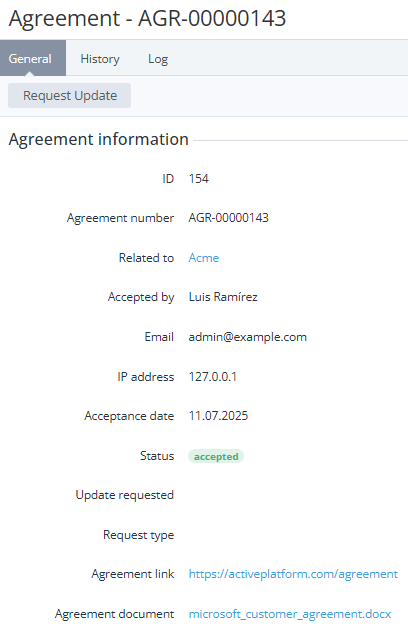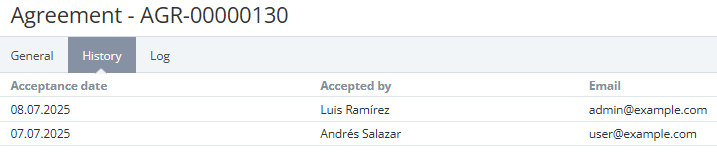Viewing agreement details
To view information about an agreement:
- Go to Agreements. A list of agreement types is displaced (see Viewing the list of agreements).
- Select the required agreement type. A list of agreements of the selected type is displayed.
- Select the required agreement. A page with several tabs is displayed:
- General:
- ID — a unique identifier of the agreement.
- Agreement number — the number of the agreement by template (see General system settings).
- Related to — the name of the customer’s account or user, displayed as a link to its details page (see Viewing and updating account's details and Viewing and updating user information).
- Accepted by — the name of the customer’s user who accepted the agreement. For Microsoft Customer Agreements, this may also be the name of the manager who confirmed acceptance on behalf of the customer.
- Email — the email address of the user (or manager) who accepted the agreement.
- IP address — the IP address of the user (or manager) who accepted the agreement.
- Acceptance date — the date when the agreement was accepted.
- Status — the status of the agreement:
Accepted — the agreement has been accepted.
Waiting for accept — the agreement has been created or an update has been requested, but it has not yet been accepted.
- Update requested — the date when the most recent update request for the agreement was made (if any).
- Request type — the type of the update request (see Requesting agreement update):
Manually — a manager manually requested an agreement update.
Automatically — an agreement update was requested on a scheduled basis.
Agreement link — a link to the agreement. Depending on the agreement type, these links are set either in the platform’s system settings (see General system settings) or in the Microsoft integration settings (see the example in Creating integration settings for the Microsoft NCE service in the Services. Operator Guide).
Agreement document (only for Microsoft Customer Agreements) — a link to a file uploaded by the manager who confirmed acceptance of the agreement on behalf of the customer (if available). For details, see Ordering a Microsoft NCE service subscription through the Operator Control Panel in the Services. Operator Guide.
History — the history of agreement acceptances:
Acceptance date — the date when the agreement was accepted.
Accepted by — the name of the customer’s user who accepted the agreement. For Microsoft Customer Agreements, this may also be the name of the manager who confirmed acceptance on behalf of the customer.
Email — the email address of the user (or manager) who accepted the agreement.
Log — see Viewing an object log.
- General: