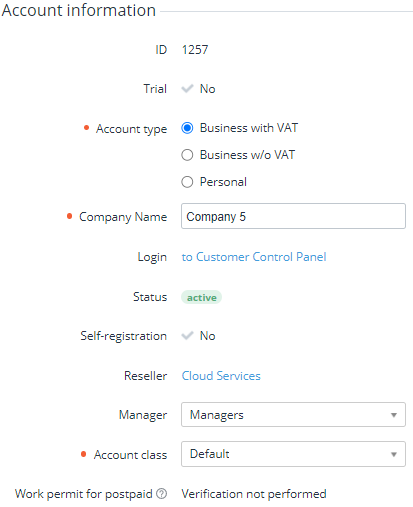Log in to the Customer Control Panel
To log in to the Customer Control Panel of an account:
- Go to Accounts (see Navigation). The list of accounts is displayed (see Viewing the list of accounts).
- Click the ID or name of the required account. The account details page is displayed (see Viewing and updating account's details).
On the General tab, in the Account information group, click Login to Customer Control Panel.
You will be redirected to the selected Customer Control Panel (https://{reseller domain}/client) of the account on behalf of its Owner (see Access levels of users).