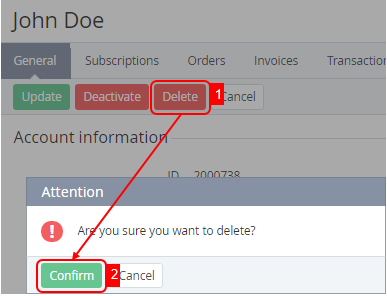Deleting an account
You can delete only accounts that do not have subscriptions or all their subscriptions are in the Deleted status. After deleting an account:
- The account gets the Deleted status, but its information and history of operations are saved in the Operator Control Panel.
- In the list of accounts (see Viewing the list of accounts), accounts in the Deleted status are hidden by default because the Deleted checkbox is not selected in the Status filter.
- All users attached to the account (see Viewing the list of users) cannot access its Customer Control Panel.
To delete an account:
- Go to Accounts (see Navigation). The list of accounts is displayed (see Viewing the list of accounts).
- Click the ID or name of the required account. The account details page is displayed (see Viewing and updating account's details).
- On the General tab, click Delete and confirm the action.