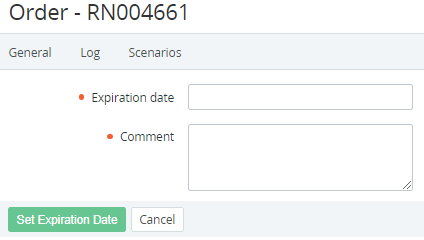Setting the expiration date
The expiration date is a date by which an order should be paid (completed). The date is calculated depending on the billing type, the Cancel unpaid order in parameter in the account class (see Creating an account class), and the order creation date. If an order is not paid before the expiration date, it is canceled automatically.
The expiration date can be changed only for orders in the Activation failed and Waiting for payment statuses.
To change the expiration date for an order:
- Go to Orders (see Navigation). The list of orders is displayed (see Viewing the list of orders).
- Click the ID or number of the required order. The order details page is displayed (see Viewing order details).
- Click Set Expiration Date. A page for setting the expiration date is displayed.
- In the Expiration date field, using the calendar, select the required date.
- In the Comment field, enter additional information.
- Click Set Expiration Date. The expiration date for the order is updated.