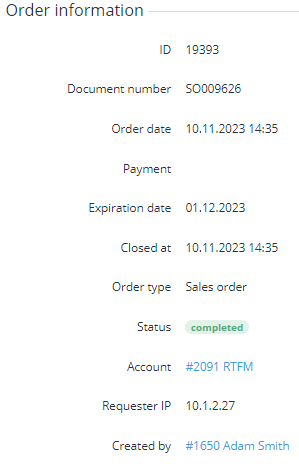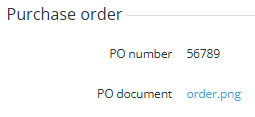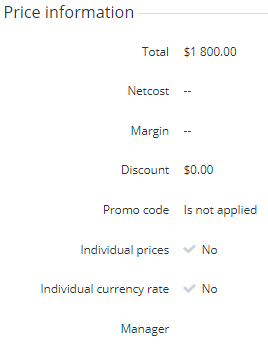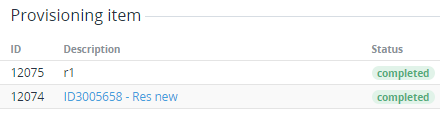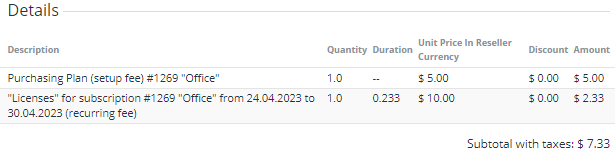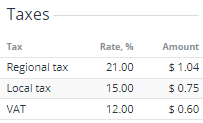Viewing order details
To view the order details:
- Go to Orders (see Navigation). The list of orders is displayed (see Viewing the list of orders).
- Click the ID or number of the required order. The order details page is displayed with the following tabs:
- General — information about the order in the following groups:
- Log — the history of operations with the order (see Viewing an object log).
- Scenarios — the list of the automatic operations to process the order (see Automatic operations that use scenarios).
- General — information about the order in the following groups:
Order information
In the Order information group:
- ID — the unique identification number of the order.
- Document number — the order number as it is configured in the system settings (see System settings).
- Order date — the date and time when the order is created.
Payment — the number of the related payment as a link to the payment details page (see Viewing payment details). For the Prepay model only.
Expiration date — the date by which the order should be paid (completed). The date is calculated depending on the billing type, the Cancel unpaid order in parameter in the account class (see Creating an account class), and the order creation date. If an order is not paid before the expiration date, it is canceled automatically.
- Provisioning date — the start date of provisioning. For delayed orders only. For other orders, their provisioning date is equal to the creation date, and the field is not displayed.
- Closed at — the date and time when the order got the Completed or Cancelled status.
Order type — the order type.
Status — the order status.
- Account — the ID and name of the account as a link to the account details page (see Viewing and updating account's details).
- Requester IP — the IP address of a user who created the order.
- Created by — the ID and name of a manager or account user who created the order. For automatically created orders, Created by = System.
Purchase order
In the Purchase order group, information about a purchase order (PO) from the customer's purchasing system is displayed. Some vendors may require it to confirm purchase (for example, see Microsoft pending PO document in Creating an event handler). A customer can add this information to any order on the confirmation step or later (see List of orders in the Customer Control Panel Guide):
- PO number — the purchase order number in the customer's purchasing system.
- PO document — a link to the purchase order file from the customer's purchasing system.
Price information
In the Price information group:
Total — the amount of a payment linked to the order in the reseller currency. For a postpaid subscription, the payment amount may change if the plan currency differs from the reseller currency and the reseller updates the exchange rate later. The Total amount on this page does not change in this case.
- Netcost:
- The net cost, including the best discount available for the reseller at the moment.
- The percentage of the best discount available for the reseller at the moment.
- Margin — the amount of a margin that the reseller gets from the order. It is calculated as the difference between the total amount of the order and the net cost, including a discount. If the plan currency differs from the reseller currency, the exchange rate from the linked charges is used to calculate the margin.
- Discount — the amount of a discount. In case of individual prices, indicates that a discount is not applied.
- Promo code — a promo code applied to the order (see Managing promo codes). In case of individual prices, indicates that a promo code is not applied.
- Individual prices — indicates whether individual prices are used in the order (see Ordering a subscription at the individual prices).
- Individual currency rate — If the plan currency differs from the reseller currency, indicates whether an individual currency rate is applied to the order (for example, see Ordering a subscription at the plan prices).
- Manager — the ID and name of a manager created the order as a link to the manager details page (see Viewing and updating manager's information).
Provisioning item
In the Provisioning item group — a table with the order items (subscriptions and resources):
- ID — the unique identification number of an order item.
- Description — the short description of an order item, a link to the subscription details page (see Viewing and updating subscription's details).
- Status — the status of an order item.
Details
In the Details group — a table with details of the order items (subscriptions and resources):
- Description — the detailed information about of an item.
- Quantity — the ordered quantity of an item.
- Duration — the ordered period of using of an item (in months, with up to three decimal places).
Unit price in plan currency — the unit price of an item fixed in the plan currency.
Unit price in reseller currency — the unit price of an item automatically recalculated in the reseller currency with the exchange rate effective at the moment of the order creation. The column is displayed if the plan currency differs from the reseller currency.
If individual prices are used in the order, the Ind. price per unit columns are displayed instead of the Unit rice columns.
- Discount — the amount of a discount applied to an item in the reseller currency (see Managing discounts).
- Amount — the total amount for an item in the reseller currency, taking into account the quantity, duration, unit price, and discount.
Taxes
In the Taxes group — a table with details of every tax applied to the order items (see Managing taxes):
- Name.
- Percentage.
- Amount.