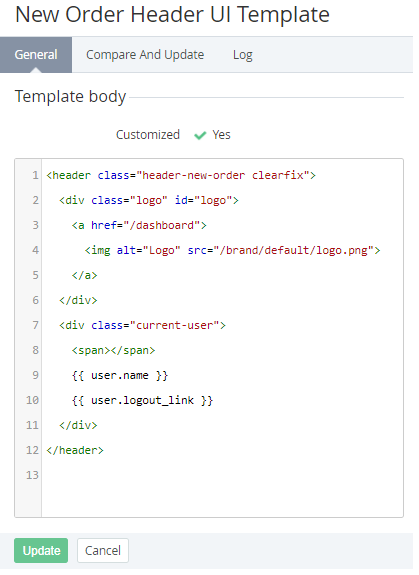Viewing and editing a UI template
System UI templates are available for displaying and editing only for the operator on the root level. All resellers cannot edit system UI templates.
User UI templates can be edited by any reseller and delegated to the downstream resellers. For the details, see .Viewing and editing a UI template v9.5.
To view and update a UI template:
- Go to UI Templates (see Navigation). The list of UI templates is displayed (see Viewing the list of UI templates).
- Click the name of the required UI template. The UI template details page is displayed. The page includes the following tabs:
- General — a tab with the following elements:
- Customized — indicates whether a UI template is edited by a manager.
A field with the HTML code of the UI template.
The UI template changes are delegated to all downstream resellers that did not edit the corresponding UI template (see Delegating UI templates, notification templates, event handlers, and notification categories).
The changes in the UI template delegated from the upstream reseller can be reverted (see Comparing and updating a UI template).
- Compare and update — a tab to compare the current state of the UI template with its default state (for the operator) or with the state of the corresponding UI template of the upstream reseller (see Comparing and updating a UI template).
- Log — the history of the UI template changes (see Viewing an object log).
- General — a tab with the following elements:
- If it is necessary to update the UI template:
- On the General tab, edit the HTML code of the UI template (see Placeholders for UI templates). You can also update the UI template on the Compare and update tab (see Comparing and updating a UI template).
- Click Update.