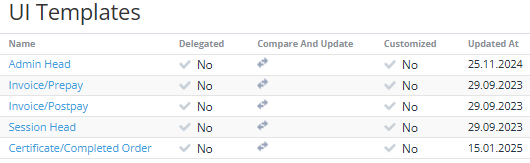Viewing the list of UI templates
To view the list of UI templates, go to UI Templates (see Navigation).
The list of UI templates includes the following columns:
- Name — the name of a UI template.
- Delegated — indicates whether a UI template is delegated from the upstream reseller. Delegated = No is only for the operator (see Reseller's settings inheritance).
- Compare and Update — a link to compare the current state of a UI template with its default state (for the operator) or the state of the corresponding UI template of the upstream reseller (see Comparing and updating a UI template and Placeholders for UI templates).
- Customized — indicates whether a UI template is edited by a manager.
- Updated at — the date and time when a UI template is created or edited.
UI templates:
- Admin Head — the template of the
<head>tag in the Operator Control Panel. - Invoice/Prepay — the template of an invoice print form to export an invoice for the Prepay model in a PDF file (see Viewing details of the invoice for the Prepay charging model, Saving an invoice to a local computer).
- Invoice/Postpay — the template of an invoice print form to export an invoice for the Postpay model in a PDF file (see Viewing details of the Invoice for the Postpay charging model, Saving an invoice to a local computer).
- Session Head — the template is not used in the current version of the platform.
- Certificate/Completed Order — the template of a PDF certificate for a completed order (see Order completed (immediate) and Orders completed (by period) in Creating an event handler).
For the Customer Control Panel, the customization settings are used instead of the UI templates (see Configuring the Customer Control Panel appearance).