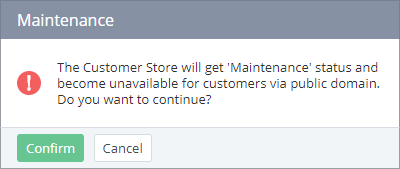Changing the Customer Store status to Maintenance
The Customer Store status can be changed to Maintenance from the Active and Inactive statuses.
In the Maintenance status:
- Storefront is not available via the public domain (if specified, see Managing public domain), but it is available via the service domain.
- The automatic data synchronization with ActivePlatform is performed as scheduled (see Managing synchronization of data).
- The Go to Customer Store link is available and redirects to the service domain (see Link to Customer Store).
To change the Customer Store status to Maintenance:
- Go to Storefront (see Navigation). The General tab of the Customer Store Control Panel is displayed.
- Click Maintenance and confirm the action.
- Make sure that in the General information group, Status = Maintenance.