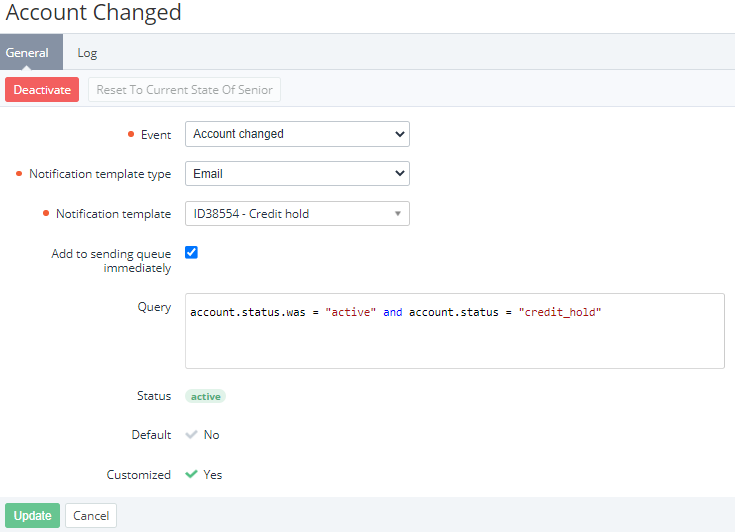Viewing and updating event handler's details
Any changes in event handlers are delegated to all downstream resellers (see Delegating UI templates, notification templates, event handlers, and notification categories).
The changes in an event handler delegated from the upstream reseller can be reverted (see Reverting the state of delegated Notification Category).
To view and update the event handler details:
- Go to Event Handlers (see Navigation). The list of event handlers is displayed (see Viewing the list of event handlers).
- Click the ID or name of the required event handler. The event handler details page is displayed.
The event handler details page includes the following tabs:- General — information about the event handler (see Creating an event handler) and the following elements:
- Status — the status of an event handler: Active or Inactive (see Activating an event handler and Deactivating an event handler).
- Default:
- Yes — an event handler was installed by default (for the operator only).
- No — an event handler was inherited or created by a manager (see Reseller's settings inheritance).
- Customized:
- Yes — an event handler was edited by a manager (Viewing and updating event handler's details).
- No — on the following cases:
- A new event handler is created by a manager.
- An Inherited event handler matches the state of the corresponding event handler of the upstream reseller (see Reverting the state of delegated event handler).
- Log — the history of the event handler changes (see Viewing an object log).
- General — information about the event handler (see Creating an event handler) and the following elements:
- If it is necessary to update the event handler:
- On the General tab, edit the options available for changing.
- Click Update.