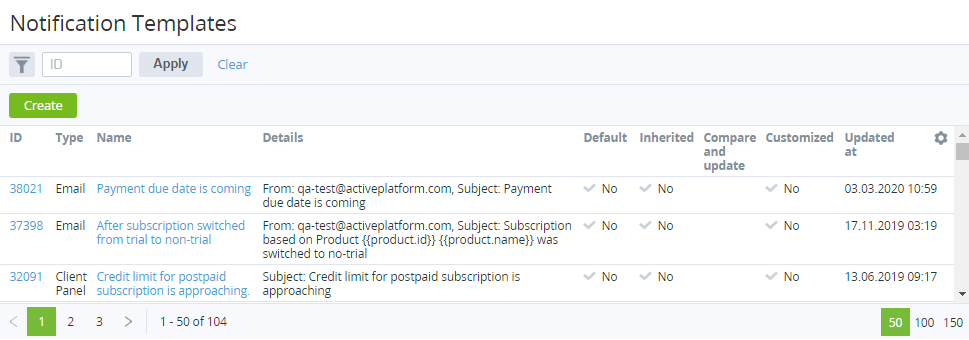Viewing the list of notification templates
To view the list of notification templates, go to Notification Templates (see Navigation).
The list of notification templates includes the following columns:
- ID — the unique identification number of a notification template.
- Type — the notification template type (Email, SMS, or Client Panel).
- Name — the name of a notification template.
- Details — the message subject or information about the sender.
- Default — indicates whether a notification template was installed by default:
- Yes (for the operator only).
- No — a notification template was inherited or created by a manager (see Reseller's settings inheritance).
- Inherited — indicates whether a notification template was delegated (inherited) from the upstream reseller.
- Compare and update — the column contains a link to the Compare and Update page to compare the state of a notification template with the state of the corresponding notification template of the upstream reseller or to compare the state of an installed notification template with its default value (for the operator) (see Updating and comparing a notification template).
- Customized — indicates whether a notification template was edited by a manager.
- Yes — a default notification template was edited by a manager.
- No — in the following cases:
- A new notification template was created by a manager (not inherited).
- A notification template matches the state of the corresponding notification template of the upstream reseller (see Reverting the state of notification template).
- Updated at — the date and time when a notification template was edited or created.