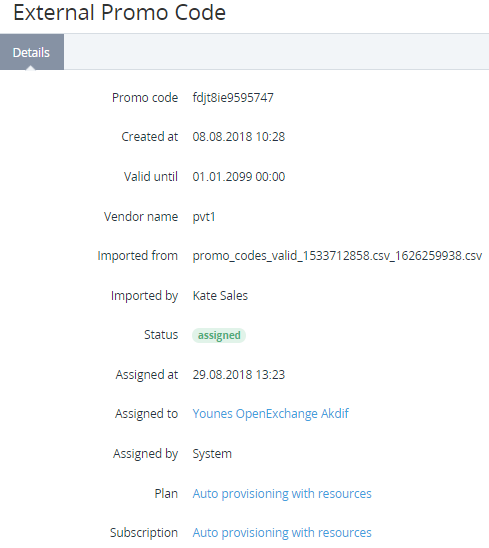Viewing information about a promo code
To view information about a promo code:
- Go to Promo Vendors (see Navigation). The list of promo vendors is displayed (see Viewing the list of promo vendors).
- Click the ID or name of the required promo vendor. The promo vendor details page is displayed.
- Go to the Promo Codes tab. The list of promo codes is displayed (see Viewing the list of external promo codes).
- In the Promo Code column, click the link with the required promo code. The External Promo Code page with information about the selected promo code is displayed.
The External Promo Code page includes the following information:
- Promo code — the code of a promo code.
- Created at — the date and time of the promo code creation.
- Valid until — the date and time of promo code expiration.
- Vendor name — the name of a promo vendor associated with the promo code.
- Imported from — the name of an imported CSV file with the promo codes.
- Imported by — the name of a manager who uploaded the file with the promo code.
- Status — the promo code status:
- Expired — a promo code is expired.
- Unassigned — a promo code was not issued to a customer.
- Assigned — a promo code was issued to a customer. The name of a customer's account is displayed in the Assigned to field.
Information in the Assigned at, Assigned to, Assigned by, Plan, and Subscription fields is displayed only for promo codes in the Assigned status.
- Assigned at — the date and time of the promo code issuance.
- Assigned to — the name of an account to which the promo code was assigned (see Viewing and updating account's details).
- Assigned by — the name of an entity that issued the promo code. The System value means that the promo code was assigned automatically after a subscription was ordered (see Viewing and updating the list of promo vendor plans).
- Plan — the name of a promo vendor plan (see Editing general information about the Plan).
- Subscription — the name of a subscription to a promo vendor plan ordered by a customer with a promo code (see Viewing and updating subscription's details