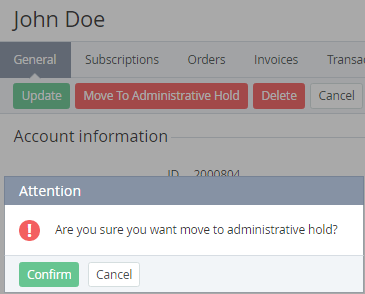Moving an account to the administrative hold
After an account got the Administrative hold status, regardless of the (see Creating an account class and Creating a service term):
- Subscriptions in the Active and Graced statuses get the Stopped status. The subscription status is saved and restored if the account gets the Active status (see Returning an account from administrative hold)
- Subscriptions in the Activating, Renewing, Updating, Stopping, Deleting statuses get the corresponding "stable" status and then:
- If the "stable" status is Active or Graced, the subscriptions get the Stopped status. The subscription status is saved and restored if the account gets the Active status (see Returning an account from administrative hold).
- If the "stable" status differs from Active or Graced, these subscriptions do not change their statuses.
- Subscriptions in any status different from Active or Graced do not change their statuses.
- Users of an account cannot access its Customer Control Panel.
To move an account to the administrative hold:
- Go to Accounts (see Navigation). The list of accounts is displayed (see Viewing the list of accounts).
- Click the ID or name of the required account. The account details page is displayed (see Viewing and updating account's details).
- On the General tab, click Move To Administrative Hold and confirm the action.