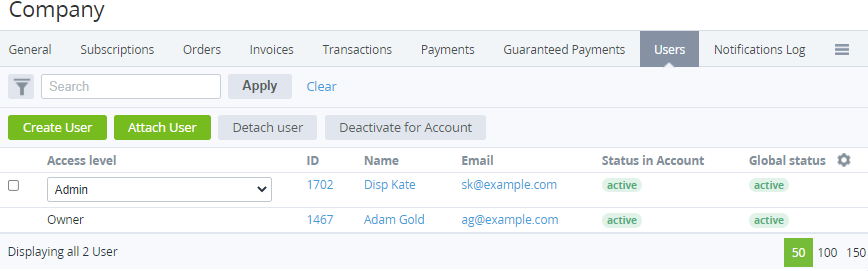Detaching a user
Detaching a user from an account is used to break the connection between the user and the account. After detaching, a user cannot access the Customer Control Panel of the account.
All services and credentials, including the mailboxes and their content created by services, of a detached user previously connected to an account are permanently deleted. To keep the data, create a local copy before detaching a user.
If the detached user was a technical or billing contact for the account, the account's Owner will automatically be assigned instead of the user.
The following operations can be used to terminate the user's access to the Customer Control Panel without deleting the user data:
- Deactivation of a user for an account — to terminate the user's access to the Customer Control Panel of the selected account only (see Deactivating a user). Deactivation / activation of a user is possible if the global status of the user is Active.
- Global deactivation of a user — to terminate the user's access to the Customer Control Panel of all accounts, regardless of the user's status for a specific account (see Global deactivation of a user).
To detach a user from an account:
- Go to Accounts (see Navigation). The list of accounts is displayed (see Viewing the list of accounts).
Click the ID or name of the required account. The account details page is displayed (see Viewing and updating account's details).
- Go to the Users tab. The list of users attached to the selected account is displayed (see Managing account's users).
- In a row with every required user, select the check box.
- Click Detach User. The detached users cannot access the Customer Control Panel of the account, but information about the users is stored in the Operator Control Panel.