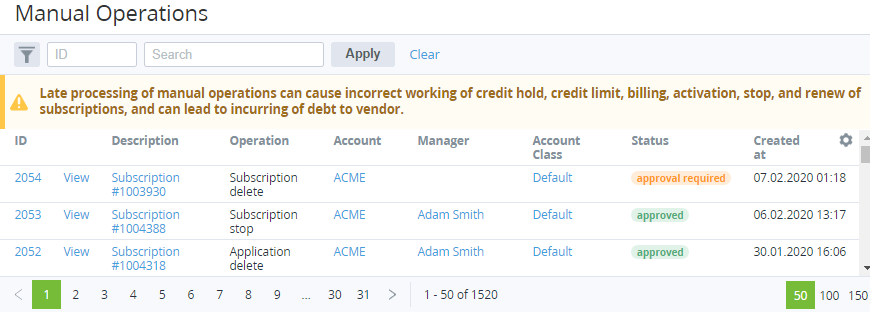Viewing the list of manual operations
To view the list of manual operations, go to Manual Operations (see Navigation).
The list of manual operations includes the following columns:
- ID — the unique identification number of a manual operation.
- View — a link to the manual operation details page (see Managing manual operations).
- Description — the ID of the related subscription as a link to the subscription details page.
- Operation — the manual operation type:
- Allow an account has postpaid subscriptions — approval of permission to order postpaid subscriptions (see Managing account's permission to use the Postpay model).
- Subscription stop — approval of the subscription stop (see Creating an account class and Creating a service term).
- Subscription delete — approval of the subscription deletion.
- Application install — approval of the application installation (see Creating a connector based on the Manual Provisioning plugin).
- Application start — approval of the application start.
- Application stop — approval of the application stop.
- Application update — approval of the application update.
- Application renew — approval of the application renewal.
Application delete — approval of the application deletion.
- Application switch — approval of the application switch.
Effective 16.07.2020, the new logic of creating manual operations is applied for ordering subscriptions to plans based on the Manual Provisioning plugin. If for a plan, the Application install and Application update manual operations are set, ordering a new subscription to the plan with an additional amount of resources generates only the Application install manual operation.
The previous versions of the platform, in this case, after processing the Application install manual operation, generated additional Application update manual operations for every resource ordered with the additional quantity.
Auction domain install — approval of the auction domain provisioning.
- Account — the name of an account that uses the subscription linked to a manual operation (see Viewing and updating account's details).
- Manager — the manager of the account (see Viewing and updating account's details).
- Account Class — the related account class (see Account classes).
- Status — the manual operation status:
- Approval required — a manual operation is waiting for processing.
- Approved — a manual operation is approved.
- Declined — a manual operation is declined.
- Created at — the date and time when a manual operation is created.