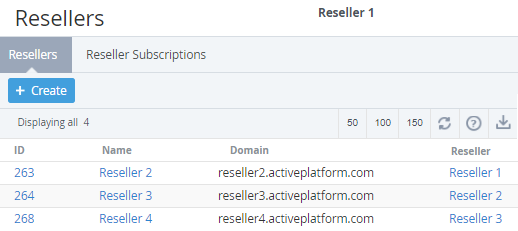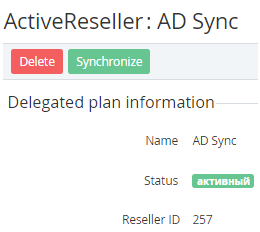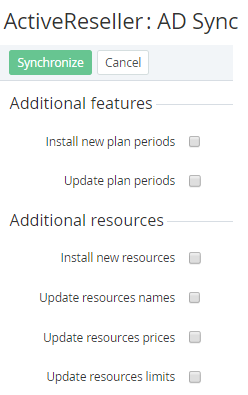Delegated Plans synchronization
The delegated Plans are synchronized only between the selected Reseller and its upline Reseller at one level above (see Viewing the List of Resellers).
For example, the Reseller 2 plans are synchronized with the Reseller 1 plans, the Reseller 3 plans are synchronized with the Reseller 2 plans, the Reseller 4 plans are synchronized with the Reseller 3 plans.
The following Plan parameters are synchronized automatically for the whole chain of delegated Plans and for all Resellers:
- Plan Classes (see Creating a Plan Class and Viewing and Updating a Plan Class).
- The parameters defining the price of the Subscription (see Adding a Plan Period):
- Setup fee.
- Recurring Fee/ Month.
- Renewal fee.
- Transfer Fee.
- The parameters defining the price of Plan Resources (see Adding Resource Rates of the Plan):
- Setup fee.
- Overuse fee.
- Recurring Fee/ Month.
Renewal fee.
The Renewal fee is changed after the next Billing day (see Creating a Plan Class).
The following Plan parameters are not synchronized (see Editing general information about the Plan):
- Description.
- The changes the Public parameter of the Plan.
- The changes of the Plan Category.
- The values of Plan Attributes and Resources Attributes (see Creating an Attribute).
- The changes the Public parameter of Plan Period (see Adding a Plan Period).
- The changes the Public parameter of Plan Resource (see Adding Resource Rates of the Plan).
- The Application Templates that are used for the current Plan (see Viewing and Updating a Plan).
- The Switchable Plans (see Managing Switchable Plans).
- If a Plan Period or a Plan Resource were deleted then the Plan Period or the Plan Resources of a corresponding delegated Plan are not deleted.
To synchronize delegated Plans:
- Sign in to the Operator Control Panel.
- On the Navigation Bar, click Operations > Operations > Resellers. The Workspace displays the List of Resellers (see Viewing the List of Resellers).
- Click the Name link of the required Reseller. The page with the detailed information about the selected Reseller appears (see Viewing and updating Reseller general information).
- Click the Delegated Plans tab. The Workspace displays the List of delegated Plans (see Viewing the List of delegated Plans).
- Click the ID of the required Plan. The Workspace displays the delegated Plan management page.
- Click the Synchronize button. The page of Plan synchronization management appears.
- On the Plan synchronization management page set the following options:
- Select the Install new plan periods checkbox to add new Plan Periods.
- Select the Update plan periods to update the following Plan Periods parameters:
- period;
- the Trial parameter;
- description.
- Select the Install new resources to add new Plan Resources.
- Select the Update resource names to update the Plan Resources names.
- Select the Update resources prices to update the Plan Resources prices.
- Select the Update resources limits to update the following Plan Resource parameters: Included, Minimum, Limit and
- Click the Synchronize button.
- Click the Confirm button in the confirmation window. The selected Plan is synchronized with the corresponding Plan of the upline Reseller.